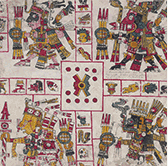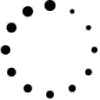B.A.V. FITS Keyword Dictionary: Version 1.0 - 2015
Each keyword definition has the following fields:
KEYWORD
The name of FITS keyword(s).
DEFAULT
Keyword or value which is applicable when the primary keyword is missing. If there is no default the value "none" is given. When there are multiple primary keywords there will be a matching number of defaults. When both the primary and default have indices then the index value is the same. A common case is when the indexed primary keywords default to the unindexed version of the primary keyword. This occurs when the information is the same for all elements of an indexed class. If the unindexed keyword is also missing it would then default to the specified keyword for it. For example, in the case that there are multiple Tutors described in the header, the TUTOR keywords are defined to be TUTOR1, TUTOR2, etc.
INDEX
Index values for indexed keywords. When there are multiple keywords there will be multiple index values. If the keyword has multiple indices the values apply from left to right. There are two types of index values, a numeric range for 'd' indices and a character class for 'c' indices. Numeric ranges are of the form M-N where M and N are integers with M<=N. For example,
1-9 Integers from 1 to 9
HDU
A recommendation for whether the keyword should be part of the primary or extension header-data unit
VALUE
The format of the value field (string, integer, ecc). The format descriptions are those used by istitutions like IRAF and are described below. The numeric formats also indicate a numeric FITS keyword value and other formats indicate string keyword values. Special types of value formats are indicated in parenthesis. These include 'date' for a FITS date string, 'checksum' for a FITS checksum string, 'datasum' for a FITS datasum string, and 'section' for an image section string.
UNITS
Expected or suggested units for the value. These are either explicit units or a keyword that specifies the unit.
COMMENT
The default comment in a FITS card. This is only a default and a more appropriate and detailed comment may be used.
EXAMPLE
An example keyword value.
DESCRIPTION
full description of the keyword and its use.
FITS Standard Keywords
(From official FITS site http://heasarc.gsfc.nasa.gov/docs/fcg/standard_dict.html)| KEYWORD: | SIMPLE |
| REFERENCE: | FITS Standard |
| STATUS: | Mandatory |
| HDU: | Primary |
| VALUE: | Logical |
| RANGE: | None |
| COMMENT: | Does file conform to the Standard? |
| DEFINITION: | The SIMPLE keyword is required to be the first keyword in the primary header of all FITS files. The value field shall contain a logical constant with the value T if the file conforms to the standard. This keyword is mandatory for the primary header and is not permitted in extension headers. A value of F signifies that the file does not conform to this standard. |
| KEYWORD: | BITPIX |
| REFERENCE: | FITS Standard |
| STATUS: | Manditory |
| HDU: | Any |
| VALUE: | Integer |
| RANGE: | -64,-32,8,16,32 |
| COMMENT: | Bits per data value |
| DEFINITION: | The value field shall contain an integer. The absolute value is used in computing the sizes of data structures. It shall specify the number of bits that represent a data value. |
| KEYWORD: | NAXIS |
| REFERENCE: | FITS Standard |
| STATUS: | Mandatory |
| HDU: | Any |
| VALUE: | Integer |
| RANGE: | [0:999] |
| COMMENT: | Number of axes |
| DEFINITION: | The value field shall contain a non-negative integer no greater than 999, representing the number of axes in the associated data array. A value of zero signifies that no data follow the header in the HDU. In the context of FITS 'TABLE' or 'BINTABLE' extensions, the value of NAXIS is always 2. |
| KEYWORD: | NAXISn |
| REFERENCE: | FITS Standard |
| STATUS: | Mandatory |
| HDU: | Any |
| VALUE: | Integer |
| RANGE: | [0:] |
| COMMENT: | Size of the axis |
| DEFINITION: | The value field of this indexed keyword shall contain a non-negative integer, representing the number of elements along axis n of a data array. The NAXISn must be present for all values n = 1,...,NAXIS, and for no other values of n. A value of zero for any of the NAXISn signifies that no data follow the header in the HDU. If NAXIS is equal to 0, there should not be any NAXISn keywords. |
| KEYWORD: | EXTEND |
| REFERENCE: | FITS Standard |
| STATUS: | Reserved |
| HDU: | Primary |
| VALUE: | Logical |
| RANGE: | None |
| COMMENT: | May the FITS file contain extensions? |
| DEFINITION: | If the FITS file may contain extensions, a card image with the keyword EXTEND and the value field containing the logical value T must appear in the primary header immediately after the last NAXISn card image, or, if NAXIS=0, the NAXIS card image. The presence of this keyword with the value T in the primary header does not require that extensions be present. |
| KEYWORD: | INSTRUME |
| REFERENCE: | FITS Standard |
| STATUS: | Reserved |
| DEFAULT: | None |
| INDEX: | None |
| HDU: | Any |
| VALUE: | String |
| RANGE: | None |
| COMMENT: | Name of instrument |
| EXAMPLE: | Hasselblad H3DII-50 |
| DEFINITION: | Brand and model of the acquisition device, |
| KEYWORD: | DATE-OBS |
| REFERENCE: | FITS Standard |
| DEFAULT: | None |
| INDEX: | None |
| HDU: | Any |
| VALUE: | String |
| COMMENT: | Date and time of acquisition |
| EXAMPLE: | 2014-01-07T14:47:18 |
| DEFINITION: | Date and time of the image acquisition, in the format specified in the FITS Standard. The new Y2K compliant date format is 'yyyy-mm-dd' or 'yyyy-mm-ddTHH:MM:SS[.sss]'. |
| KEYWORD: | DATE |
| REFERENCE: | FITS Standard |
| STATUS: | Reserved |
| DEFAULT: | None |
| INDEX: | None |
| HDU: | Any |
| VALUE: | Date (YYYY-MM-DDTHH:MM:SS) |
| COMMENT: | Date and time of FITS file creation |
| EXAMPLE: | 2014-01-08T13:22:05 |
| DEFINITION: | The date of the creation of FITS file, in the format specified in The FITS Standard. The new Y2K compliant date format is 'yyyy-mm-dd' or 'yyyy-mm-ddTHH:MM:SS[.sss]' |
| KEYWORD: | AUTHOR |
| REFERENCE: | FITS Standard |
| STATUS: | Reserved |
| HDU: | Any |
| DEFAULT: | None |
| INDEX: | None |
| VALUE: | String |
| COMMENT: | Artist name or Author of the dat |
| EXAMPLE: | Victor Vitensis, Niccolò Poggibonsi |
| DEFINITION: | The value field shall contain a character string identifying who created the information in the data associated with the header. This keyword is appropriate when the data originate in a published paper or are compiled from many sources. |
| KEYWORD: | ORIGIN |
| REFERENCE: | FITS Standard |
| STATUS: | Reserved |
| HDU: | Any |
| DEFAULT: | None |
| INDEX: | None |
| VALUE: | String |
| COMMENT: | Copyright notice |
| EXAMPLE: | Vatican Apostolic Library |
| DEFINITION: | If present indicates that reproduction of the images are subject a some type of copyright rules of the organization described |
| COMMENT: | Organization responsible for the data |
| EXAMPLE: | Vatican Apostolic Library |
| EFINITION: | The value field shall contain a character string identifying the organization or institution responsible for creating the FITS file. |
| KEYWORD: | OBJECT |
| REFERENCE: | FITS Standard |
| STATUS: | Reserved |
| HDU: | Any |
| DEFAULT: | None |
| VALUE: | String |
| UNITS: | None |
| COMMENT: | Item identification |
| EXAMPLE: | Barb.gr.238.pt.1 |
| DEFINITION: | Identifies the work, generally the volume or manuscript, to which belongs the image or the subject / object of the image. |
| KEYWORD: | CTYPEn |
| REFERENCE: | WCS-FITS |
| STATUS: | Reserved |
| DEFAULT: | None |
| INDEX: | 1-n |
| HDU: | Image |
| VALUE: | String |
| UNITS: | None |
| COMMENT: | Name of the coordinate axis |
| EXAMPLE: | ‘X-AXIS ‘ |
| DEFINITION: | The value field shall contain a character string, giving the name of the coordinate represented by axis n. |
| KEYWORD: | CRPIXn |
| REFERENCE: | WCS-FITS |
| STATUS: | Reserved |
| DEFAULT : | 0.0 |
| INDEX: | 1-n |
| HDU: | Image |
| VALUE: | Real |
| COMMENT: | coordinate system reference pixel |
| EXAMPLE: | 0.0 |
| DEFINITION: | The value field shall contain a floating point number, identifying the location of a reference point along axis n, in units of the axis index. This value is based upon a counter that runs from 1 to NAXISn with an increment of 1 per pixel. The reference point value need not be that for the center of a pixel nor lie within the actual data array. Use comments to indicate the location of the index point relative to the pixel |
| KEYWORD: | CRVALn |
| REFERENCE: | WCS-FITS |
| STATUS : | Reserved |
| DEFAULT : | 0.0 |
| INDEX: | 1-n |
| HDU: | Image |
| VALUE: | Real |
| COMMENT: | Coordinate system value at reference pixel |
| EXAMPLE: | 0.0 |
| DEFINITION: | The value field shall contain a floating point number, giving the value of the coordinate specified by the CTYPEn keyword at the reference point CRPIXn. Units must follow the prescriptions of section 5.3 of the FITS Standard. |
| KEYWORD: | CUNITn |
| REFERENCE: | WCS-FITSd |
| STATUS : | Reserved |
| INDEX: | 1-n |
| DEFAULT : | ‘mm ‘ |
| HDU: | Image |
| VALUE: | String |
| COMMENT: | Unit of 1st axis |
| EXAMPLE: | ‘mm ‘ |
| DEFINITION: | Measurement unit used for n axis |
| KEYWORD: | CDELTn |
| REFERENCE: | WCS-FITS |
| STATUS: | Reserved |
| INDEX: | 1-n |
| DEFAULT : | 1 |
| HDU: | Image |
| VALUE: | Real |
| COMMENT: | Coordinate increment along axis |
| EXAMPLE: | 0.0635 |
| DEFINITION: | The value field shall contain a floating point number giving the partial derivative of the coordinate specified by the CTYPEn keywords with respect to the pixel index, evaluated at the reference point CRPIXn, in units of the coordinate specified by the CTYPEn keyword. These units must follow the prescriptions of section 5.3 of the FITS Standard. |
| KEYWORD: | PCn_m |
| REFERENCE: | WCS-FITS |
| STATUS: | Reserved |
| HDU: | Primary & extension |
| VALUE: | Real |
| COMMENT: | Coordinate system value at reference pixel |
| DEFINITION: | Used for an eventual rotation matrix, used with CDELT1 and CDELT2 in the final version of the FITS-WCS standard as an alternative to to the CD_j matrix. |
COMMON USED FITS KEYWORDS
| KEYWORD: | CONTINUE |
| REFERENCE: | HEASARC |
| HDU: | any |
| DATATYPE: | none |
| COMMENT: | Denotes the CONTINUE long string keyword convention |
| DEFINITION: | The CONTINUE keyword, when followed by spaces in columns 9 and 10 of the card image and a character string enclosed in single quotes starting in column 11 or higher, indicates that the quoted string should be treated as a continuation of the character string value in the previous header keyword. To conform to this convention, the character string value on the previous keyword must end with the ampersandcharacter ('&'), but the ampersand is not part of the value string and should be deleted before concatenating the strings together. The character string value may be continued on any number of consecutive CONTINUE keywords, thus effectively allowing arbitrarily long strings to be written as keyword values. |
| KEYWORD: | CREATOR |
| REFERENCE: | HEASARC |
| STATUS: | Common Used |
| DEFAULT: | None |
| INDEX: | None |
| HDU: | Primary & extension |
| VALUE: | String |
| COMMENT: | Software that created this FITS file |
| EXAMPLE: | FITSConv v1.0.10 |
| DEFINITION: | The value field shall contain a character string giving the name, and optionally, the version of the program that originally created the current FITS file. Example: Metis DRS Software Ver. 4.5 |
| KEYWORD: | PROGRAM |
| REFERENCE: | University of California Observatories |
| STATUS: | Common Used |
| DEFAULT: | None |
| INDEX: | None |
| HDU: | Any |
| VALUE: | String |
| COMMENT: | Name and version of the software used to create the file just after acquisition. |
| EXAMPLE: | Metis DRS Software Ver. 4.5 |
| DEFINITION: | Shows the name and version of the software that created the files from the image just after the acquisition. |
| KEYWORD: | LONGSTRN |
| REFERENCE: | GSFC-NASA FITS Registerd Convention |
| STATUS: | Common Used |
| DEFAULT: | OGIP 1.0 |
| INDEX: | None |
| HDU: | Primary & extension |
| VALUE: | String |
| COMMENT: | The OGIP long string convention may be used |
| EXAMPLE: | OGIP 1.0 |
| DEFINITION: | According to the HEASARC Convention of 07/27/1994 regarding the use of long strings in the values of FITS keywords it is recommended that the following keywords be added to the header of any HDU that uses this long string convention: LONGSTRN= ‘OGIP 1.0‘ / The OGIP long string convention may be used. COMMENT This FITS file may contain long string keyword values that are COMMENT continued over multiple keywords. This convention uses the ‘&‘ COMMENT character at the end of a string which is then continued COMMENT on subsequent keywords whose name = ‘CONTINUE‘. The presence of the LONGSTRN keyword serves to indicate that long string keywords may be present in the FITS file. The value of this keyword gives the name and version number of the specific convention that is used, which in this case is the OGIP (Office of Guest Investigator Programs, at the HEASARC) long string convention, version 1.0. The value of this keyword is a string so that it may be used to give the name of any other convention that the FITS community might adopt. |
The currents FITS keywords did not cover all the needs of our project, in particular those related to the mode of color representation. In addition, the image saved in a file FITS is the culmination of a long process involving several people and devices.
It is important for us to save all these information in the same file containing the single image, so we can rebuild step by step how we obtained the file and make the appropriate actions in case of problems like human errors or malfunctioning of the acquisition devices
NEW KEYWORDS used in this Project
| KEYWORD: | COLORMAP |
| REFERENCE: | BAV |
| STATUS: | Used by BAV |
| DEFAULT: | RGB |
| INDEX: | None |
| HDU: | Primary & extension |
| VALUE: | String |
| COMMENT: | Colors mapping |
| EXAMPLE: | RGB |
| DEFINITION: | It indicates how colors are represented in the matrix Image. Only the value RGB it is currently used. Other possible values could be,for example, CYMK (four-colour printing) or BW (for black and white images). |
| KEYWORD: | IMGURESL |
| REFERENCE: | BAV |
| STATUS: | Used by BAV |
| DEFAULT: | INCH |
| INDEX: | None |
| HDU: | Primary & extension |
| VALUE: String | |
| RANGE: INCH,CM | |
| COMMENT: | Resolution unit |
| EXAMPLE: | INCH |
| DESCRIPTION: | Indicates the resolution unit referred to IMGXRESL and IMGYRESL values. |
| KEYWORD: | IMGXRESL |
| REFERENCE: | BAV |
| STATUS: | Used by BAV |
| INDEX: | None |
| HDU: | Primary & extension |
| VALUE: | Real |
| COMMENT: | Horizontal resolution |
| EXAMPLE: | 400.0 |
| DEFINITION: | The number of pixels per IMGURESL unit in the image width direction (horizontal resolution of the image) |
| KEYWORD: | IMGYRESL |
| REFERENCE: | BAV |
| STATUS: | Used by BAV |
| DEFAULT: | None |
| INDEX: | None |
| HDU: | Primary & extension |
| VALUE: | Real |
| COMMENT: | Vertical resolution |
| EXAMPLE: | 400.0 |
| DEFINITION: | The number of pixels per IMGURESL unit in the image height direction (vertical resolution of the image) |
| KEYWORD: | ICCPDATA |
| REFERENCE: | BAV |
| STATUS: | Used by BAV |
| DEFAULT: | None |
| INDEX: | None |
| HDU: | Primary & extension |
| VALUE: | String |
| COMMENT: | ICC Profile |
| EXAMPLE: | A7C7B234CAA83FDDA1A2A8A9A0 |
| DEFINITION: | It defines the ICC profile of the device that created the image (scanner or digital camera) and contains information that allows the faithful reproduction of the original color in the devices for display and printing. The sequence of bytes that defines the ICC profile is represented in hexadecimal. To rebuild the ICC profile you need to convert the hex values in bytes and use a software able to interpret it correctly. Because of quantity of informations saved in this keyword generally has to be used CONTINUE. (1) |
| KEYWORD: | OPERATOR |
| REFERENCE: | BAV |
| STATUS: | Used by BAV |
| DEFAULT: | None |
| INDEX: | None |
| HDU: | Primary & extension |
| VALUE: | String |
| COMMENT: | Operator |
| EXAMPLE: | Mario Rossi or Op26A |
| DEFINITION: | Identify by full name (or an abbreviation/code) the operator who carried out the acquisition. |
| KEYWORD: | TUTORNUM |
| REFERENCE: | BAV |
| STATUS: | Used by BAV |
| DEFAULT: | 0 |
| INDEX: | None |
| HDU: | Primary & extension |
| VALUE: | Integer |
| COMMENT: | Number of tutors in approval workflow |
| EXAMPLE: | 2 |
| DEFINITION: | After each scan the captured image will be reviewed by one or more trained operators, called "Tutor", who make a detailed check and quality control on the image. N indicates the levels of quality control(TUTORNUM = 0 means no check). |
| KEYWORD: | TUTORn |
| REFERENCE: | BAV |
| STATUS: | Used by BAV |
| DEFAULT: | None |
| INDEX: | 1-9 |
| HDU: | Primary & extension |
| VALUE: | String |
| COMMENT: | Tutor fullname |
| EXAMPLE: | Mario Rossi |
| DEFINITION: | Identify by full name (or an abbreviation/code) the tutor who made the quality control in the level [n] |
| KEYWORD: | TUTORnAP |
| REFERENCE: | BAV |
| STATUS: | Used by BAV |
| DEFAULT: | 1 |
| INDEX: | String |
| HDU: | Primary & extension |
| VALUE: | String |
| COMMENT: | Tutor approval date |
| EXAMPLE: | 2015-3-01T14:00:00 |
| DEFINITION: | Date and time when the quality inspection was passed by the tutor in level [n] |
| KEYWORD: | HOSTPC |
| REFERENCE: | BAV |
| STATUS: | Used by BAV |
| DEFAULT: | None |
| INDEX: | String |
| HDU: | Primary & extension |
| VALUE: | String |
| COMMENT: | Host PC |
| EXAMPLE: | PCSCAN07 |
| DEFINITION: | Identify the host pc used for the image acquisition |
| KEYWORD: | SCANNER |
| REFERENCE: | BAV |
| STATUS: | Used by BAV |
| DEFAULT: | None |
| INDEX: | String |
| HDU: | Primary & extension |
| VALUE: | String |
| COMMENT: | Scanner ID |
| EXAMPLE: | METIS DRS 5075 |
| DEFINITION: | Identify the device used for the image acquisition. It may contain the device serial number or a value that uniquely identifies the device anyway. |